Google Business Profile: What You Need to Know About Getting Your Business Listed in Google's Knowledge Panel
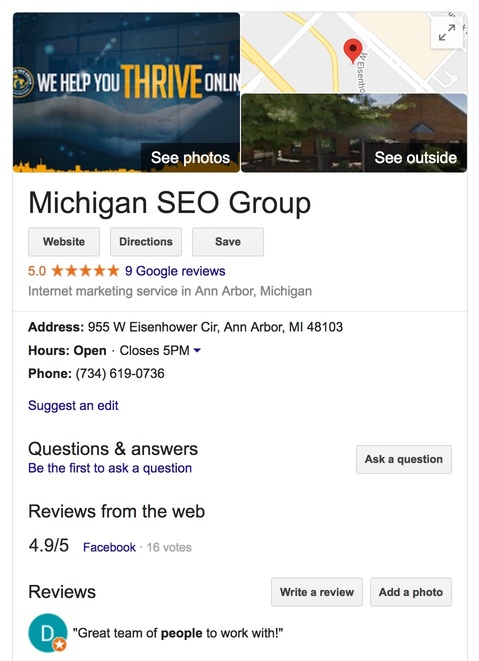
Hey business owners!
Have you ever needed something done with your car, like a brake job or an oil change? Or thought about trying something new - like a fancy restaurant or local bar? What about starting a gym membership to get in shape, learning martial arts so you can throw down, or getting a massage to work out that irritating knot in your back? Unless you know exactly what you're looking for, chances are you'll want to explore your options first — and, you'll want some questions answered before you commit to anything. Questions like:
- What businesses in my area offer what I'm looking for?
- Where are they located?
- When are they open?
- Does the holiday affect their opening hours?
- What are other people saying about them?
- What do they look like inside?
- How could I get hold of someone to get more information?
So how do you find out? You google it, of course. That's what everyone does. For all you business owners out there, guess what? That's what your customers do, too!
That's right. You can put your business on google, and nowadays, there's just no reason not to. It's easy. It's free. It's awesome! And while it does take some time to enter all your information, it's definitely worth the effort.
Why?
Because if you do, then all kinds of really useful information about your business will show up in google – right in the sidebar! For example, here's ours:
Google has an excellent tool called Google Business Profile, and this tool makes it really easy to share important information with your customers. It's so convenient — even if someone google's you, and even if you're the first result, they still have to go to your your website and start clicking around. With Google Business Profile, the most commonly needed information — location, phone number, hours, reviews, photos — is all right there for immediate use. Drawing from the data in a business listing, Google will display a "Business Box" on Page 1 of Google, highlighting one of the top results. These Business Boxes can be a great way to entice customers to go to your website, give your business a call, or even leave a review!
Want to know all about it? Then read on!
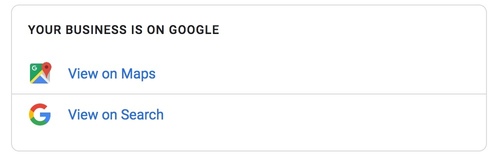
Verification
The first thing you'll need to do is verify that you're the business owner. You can get started here.
You'll need a Google account to use Google Business Profile, so sign in with that. If you don't have one, no worries — those accounts are also easy to set up, and free. If you're having trouble or not sure what to do, contact us, and we'll be happy to set you straight.
Once you're signed in, Google will walk you through the verification process. It's pretty straightforward, but again, if you get stuck, just give us a call and we'll help you through it.
The final part of the verification process is entering a code Google sends you. The code is just it make sure you're the actual business owner. Google has several methods for delivering the code, but the most common ways are:
- By email - Google will send a verification code to your business email address.
- By phone - Google will call your business line with a verification code.
- By postcard - Google will send you a postcard to your official business address that usually arrives in 5 - 10 business days.
Those first two options are great because you get your verification code really fast. In our experience though, Google rarely lets you verify by email, and not so often by phone. The majority of the businesses we've worked with have had to go the postcard route — so keep in mind, you might, too.
In any case, once you have the code, all you have to do is click the "Verify Now" button in your Google Business Profile account and enter it in the prompt. After that, congratulations! Your business is now on Google.
But you're not done yet. In fact, you've only just begun. Now it's time to optimize!
Optimizing your Google Business Profile account is just like optimizing your website. Basically, it all boils down to this:
- Being as thorough as possible
- Providing as much information as you possibly can
- Making sure everything you post is current, correct, fresh and up to date
And Make Sure Everything's Up to Date — Always!
All right!
You've got your business listed on Google. Your account is verified. Your content is optimized. You've uploaded a ton of cool photos, you're accumulating raving reviews, and you've even added your first post! So... you'll all done, then, right? Now you just sit back, cross your arms, and wait for people to come rushing to your door!
Well... not exactly. There's still more to do.
You have to make sure everything is up to date. Continually, consistently, and thoroughly.
That was a lot of work setting all that up — trust us, we know; it's what we do for a living. But again, you've got to look at this from your customer's point of view.
Say everything's going great, business has picked up, and you move to a new location. A potential customer googles you, intends to show up at your door... but you're not there! Then what? Do they spend some more time trying to find you? Or do they think, "Darn, they must have gone out of business."
Say your hours change for one reason or other, but you forgot to update them in your Google Business Profile info. A potential customer looks you up, actually does arrive at your door... and the lights are off. Uh-oh. Do they come back tomorrow? Or do they go visit someone else?
Say it's Christmas — or any holiday, really. Are holiday hours entered correctly? If you don't enter them, Google will display a message for everyone to see, explaining the holiday may affect your opening hours. You don't want customers to guess or assume. You want them to know!
Say your phone number changes, but the old one's still listed in Google? Well... you get the point.
Yeah, it is a lot of work, but in this day and age of mobile phones and regular googling, you've got to do it. You can't afford not to put the work in. So make sure you do, one way or the other!
If you're just swamped with real work — running your business, hiring employees, managing finances, providing the best service in the area — that's awesome. Let us help you out. We can manage your online presence so you don't have to; so you can focus on doing what you love most.
Want some assistance? Give us a call or contact us today!
Optimization
Google Business Profile can be really overwhelming at first. There's a lot to take in. Check out that sidebar on the left! You start out on the Home tab, bombarded with all kinds really interesting information, like how many times your business showed up in a search, how many times people have checked you out, and if they actually clicked on any of your —
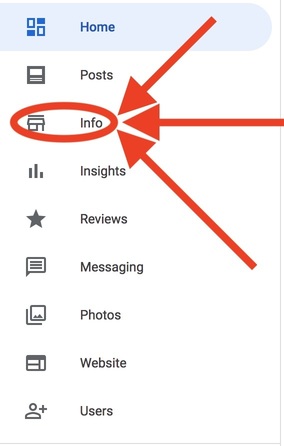
HEY!
Don't get distracted now. You've got work to do. Look at the sidebar, 3rd option from the top.
Info: That's where you start. Click there.
The Info section is the most important part of Google Business Profile. It's your own little spot on the internet, where you can share practically everything any new customer would want to know about your business. What are your hours? Where are you located? What services do you offer, and what areas do you cater to? What's your website, what's your business all about, and what awesome photos can you share with the world?
Yeah. There's a lot going on here. You don't have to do it all in one go, but listen. You do have to do it, as consistently and thoroughly as possible, because Google is your mediator. Google will actually negotiate in your favor, if you will only let it. The more accurate your information, the more likely you'll score.
Say you're a restaurant owner, and it comes down to this: Your hours of operation aren't listed, but your competitor's hours are. If someone doesn't know you're open, might they be motivated to go somewhere else? Or maybe you're a consultant, but it's hard to find your phone number. If it's easy to find someone else's number, don't you think a random searcher might call them instead of you?
Of course they will. And here's another thing, the golden rule of internet optimization:
Keep your business information up to date, always, anyways, no matter what. If something changes with your business, you've got to let Google know.
Wanna know what we know about restaurants? The worst thing you can do is upset people when they're hungry. So don't tell people you're open when you're not! Wanna know what we know about online shopping? People don't like to get excited about how cheap something is, only to find out it's not that cheap any more.
You're better than that. Make sure your information is correct, current, and consistent.
Honestly, that's what an online presence is all about.
Photos
If you've got all your main business information squared away — and it's correct and up to date — it's time to buff the visuals. This is your opportunity to upload photos, and even videos, that everyone on Google can see. That's a lot of people, FYI
Photos are particularly advantageous because they set the atomosphere. Do this right, and your customers will have a clear and enticing preview of what's to come. Think about it from your customers perspective... what would they like to see? Some great ideas are:
- Wide shots of your store front, so your business is easily recognizable from the road or parking lot
- Complimentary shots of the interior, so people have an idea of what they're walking in to
- Action shots of your friendly staff performing typical duties, assisting customers, or ready to please, so people have an idea of who they're going to be working with
This is your chance to really shine, and stand out among all the other businesses out there.
Side note! Do not use stock photos here. At all.
Why not? For one remarkably obvious reason: stock photos look like stock photos. Even the cool ones you pay for.
Stock photos emphasize the generic. They don't stand out. They don't represent your business. And even worse: Your competitors might end up using the same ones you do. That's some amateur-level effort right there.
Don't have any good photos of your business? Well — you have a phone, don't you? Take some pictures. Have fun with it. Show the world who you really are in an honest slew of snapshots. If you put your personal spin on this, it'll be so much more compelling than a falsely-bright image of some appropriately attractive person posing behind a plastic smile.
You are your own brand. Remember that.
Reviews
How many times have you find out about a new local business, but were on the fence about checking it out? Well, when you're not sure, don't you want to know what other people think about it?
That's why reviews are so powerful. When a customer has a great experience — or a bad one! — they're likely to let the world know all about it. And that's why reviews are so powerful for you! There is no better incentive to get someone new to walk in the door, schedule an appointment or buy a product than someone else describing how awesome you are.
And check this out: occasionally when you Google something, Google will list a bunch of nearby businesses that might have what you're looking for. Those businesses are displayed prominently, above regular search results. We've noticed that businesses with more reviews tend to get higher placements in these local listing search listings, so it is very worth your while to collect reviews.
Wanna know something pretty cool?
You can add a link to your website that people can click to directly leave a review on your Google Business Profile page! It's really easy to set up. You need two things
- Your google place id
- Some simple html to add the link
Your google place id is a long string of characters that may look intimidating, but don't worry! Google's Maps platform has an online Place ID Finder that's really easy to use. Just go here:
Then, in the textbox at the top of the map, enter your business name or address. As long as your business is verified, it will show up, and Google will gladly tell you your place id.

Just copy your place id from the popup box (making sure you don't include any whitespace!), and add it to the following html:
<a href="https://search.google.com/local/writereview?placeid=[YOUR PLACE ID]">
Like what we've done for you? Please Leave Us A Review!
</a>
For example: Our Place ID is: ChIJtfCDSd6vPIgRAfX0FcASk8U
So, our html looks like this:
<a href="https://search.google.com/local/writereview?placeid=ChIJtfCDSd6vPIgRAfX0FcASk8U">
Like what we've done for you? Please Leave Us A Review!
</a>
By the way...
Posts
Posts are pretty new — they were only introduced recently, but they're a really cool feature. Once you've got all the important stuff optimized, posts are your next step.
There are 4 kinds of posts:
Each of these posts have some things in common. First, you can add a picture, or even a video, to make it stand out. Definitely do this. It's an excellent way to draw attention to your post. Second, you can add up to 1,500 chars of text to help promote it. Please note — this can be text only, not html, so you can't do anything fancy formatting. Finally, each post (except Offers) let's you add a clickable button that says:
- Book
- Order Online
- Buy
- Learn More
- Sign up
- Call Now
The Call Now button will allow mobile users (and desktop computers that have the capability) call your business when clicked. All the other buttons let you add a link, so you can direct people elsewhere, such as a webpage, social media account, or blog.
What's New Posts are for providing basic information already discussed: A picture or video, a cool write up, and an optional button.
Events are a special kind of post specifically related to any event you may be holding. That could be a fundraiser, a seminar, a party — anything! Just let Google know when the event is happening: when it starts, and when it ends. You can even get really specific with dates and times. The good news is, once the event is over, Google won't advertise it any more.
An Offer is another special kind of post you can use to draw new customers to you business — or, to entice existing customers back in the door. Just like Events, offers will run over whatever timeframe you specify, automatically vanishing when the offer expires. For any offer, you can include these extra options:
- Coupon Code
- Link to Redeem Offer
- Terms & Conditions
Products are the last kind of post you can put on display using Google My Business, and perhaps the most specialized. What's that? You don't sell physical goods? Well, who cares? You sell something, don't you? That, my friend, is a product — and this is a killer marketing opportunity. Imagine it: your advertisement, on the first page of Google, for free.
Man is that cool.
Google knows it, too, and give you the option of including a price — even a price range — for whatever it is you'd like to share with the world.









